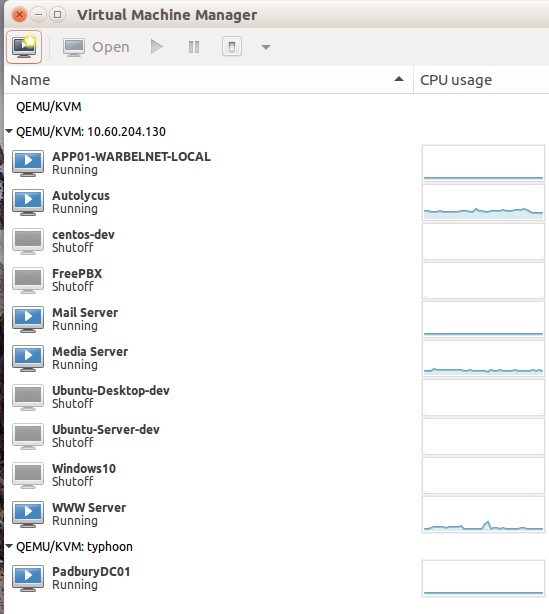I’ve recently been working on building and improving my Windows environment at home. Over the last few weekend I’ve:
- Created an application server accessible via RDP and IIS. Improvements still to come: Setting up the Apache reverse proxy and SSL certificates for the IIS component of the app server.
- Created improved group policy objects including:
- Mapping network drives with the %username% wildcard to ensure that my domain users can access their network resources.
- Securing Windows 10 by using group policy to remove Cortana web searches and fixing other privacy related issues in Windows 10.
- Created a new Domain controller on my parents subnet.
Point 3, above, was easier than I expected. I had already created a VPN tunnel between the networks some time ago. Both sites have TP-Link 1043ND routers with OpenWRT installed. As such I was able to have the routers handle ‘routing’ using BGP. At this point, only the new DC server is using my local DNS server. Moving forward, I will setup the new DC server as a DNS server too.
The new DC server is running on my parent’s KVM host/media server (Typhoon). I’ve enabled easy access to the Hypervisor by installling virt-manager on my Ubuntu desktop and installing ssh keys on both Atlas and Typhoon.