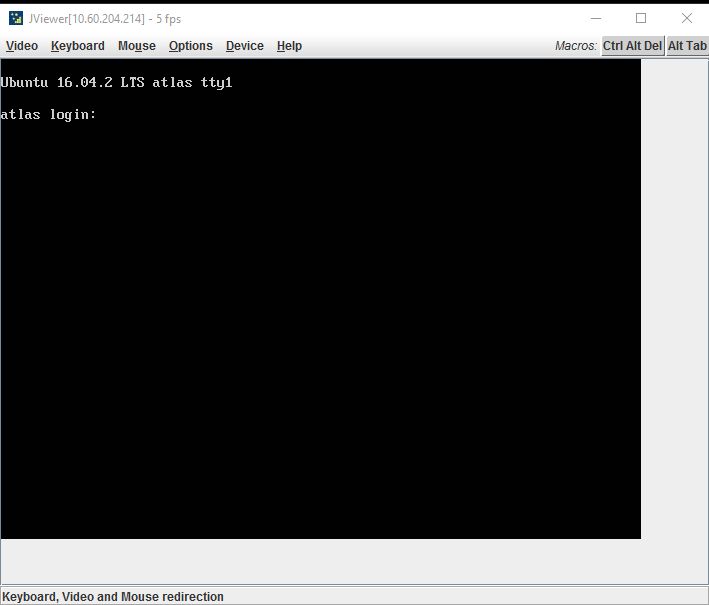After installing the Remote Management Module AXXRMM4LITE into my Intel S1200SPL I was disappointed by being unable to see any output when using the Java applet.
Now, originally, I had noticed that after installation of the OS, there was no output to the monitor once Linux had booted. I got around this by installing a spare NVS300 graphic card and telling the BIOS to use it as the primary output.
Sensing that the two were related I removed the graphics card and told the BIOS to use the onboard graphics as the primary display. I still had the ‘no signal’ error in the java applet, but at least the hardware was configured correctly. After doing some reading and searching, I was able to fix the issue by editing kernel boot parameters. In /etc/default/grub I added the option nomodeset to the GRUB_CMDLINE_LINUX_DEFAULT=””. such that it read:
GRUB_CMDLINE_LINUX_DEFAULT=”nomodeset”
Then I updated grub with:
$: sudo update-grub
$: sudo shutdown -hr now
And after rebooting, I was able to remotely see the console.